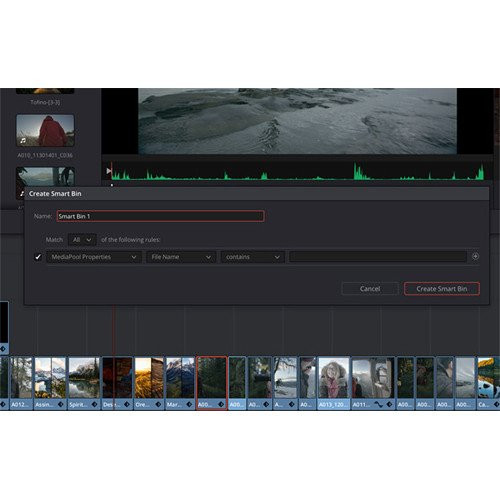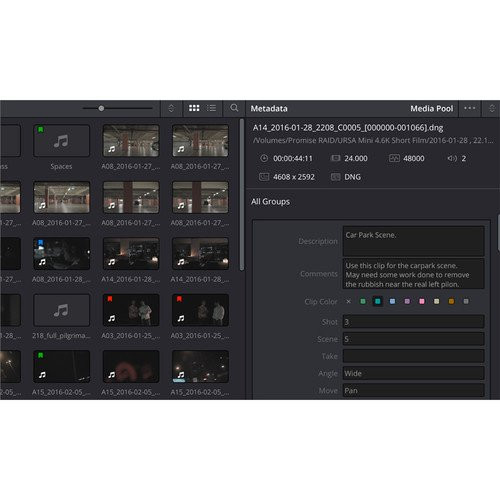Blackmagic Design DaVinci Resolve Studio (Activation Card)
DV/RESSTUD
AED1,250.00
AED1,086.00
Excluding VAT
Key Features
- Over 100 New Features & 200 Improvements
- 8K Editing & Color Correction
- Advanced HDR Editing
- AI-Based Magic Mask for Targeted Grading
- Next Gen Audio Engine; Edit 2000+ Tracks
- Use Fusion Compositions in Cut/Edit Tabs
- Proxy Media Workflows
- Smart Reframe for Social Media
- DaVinci Neural Engine Face Detection
- Mac, Windows & Linux Compatible
QUANTITY
Only 1 left in stock
Blackmagic Design Davinci Resolve Studio Overview
Blackmagic Design DaVinci Resolve Studio is an NLE that can be used for projects ranging from personal films to feature films and VFX. The Color page features new HDR grading tools, an AI-based magic mask for targeted grading, and a color warper. Fairlight provides a faster workflow with updated mouse and keyboard edit selection tools. Fairlight also has a next-generation audio engine and busing architecture with support for editing 2000 tracks in real time.
The Cut tab offers Smart Reframe for social media among other new capabilities. The Edit page has many improvements to workflow and now allows independent proxy media that can be generated internally or externally by third-party tools. Fusion provides new features such as custom vector shapes. Also, compositions created in Fusion can now be used as an effect, title, or transition in the Cut and Edit tabs.
DaVinci Resolve offers a comprehensive editing experience by combining different editors in one platform, across different tabs at the bottom of the interface. Between these different tabs, you get full-featured advanced solutions for video editing, color correction, visual effects, motion graphics, and audio post-production. DaVinci Resolve is also built to work fast and efficiently and to handle large projects with collaboration. You can work with up to 8K footage and a wide variety of formats. Toolsets are available for advanced HDR editing, 3D stereoscopic workflows, social media content, and much more.
Your order provides you with an activation card by mail. The card has a code for downloading and running the software on up to two computers.
Note:
The documentation provided with your order may possibly be for the previous version of Resolve Studio, but your download will still provide you with the most recent version.
Key Features
- Blackmagic Cloud to host and manage cloud-based project libraries.
- Collaborate securely over the internet using Blackmagic ID.
- Support for intelligent path mapping to relink files automatically.
- Vastly improved project library performance for network workflows.
- Improved project performance, especially when working on large projects.
- New Proxy Generator app for auto-creating proxies within watch folders.
- Ability to choose between prioritizing proxies or camera originals.
- Proxy files in subfolders are automatically assigned in the media pool.
Media and Edit
- Stabilize Blackmagic Pocket Camera clips with camera gyro metadata.
New subtitle improvements, including:
- Support for timed text TTML, XML, and embedded MXF/IMF subtitles.
- Ability to view and import subtitles from media storage.
- Support for relinking subtitle clips from the media pool.
- Subtitle region support with multiple simultaneous captions per track.
- Set individual presets and text positions, and intuitively edit between regions.
- Add, rename, and manage regions from the timeline context menu.
- Ability to export TTML subtitles from the track header context menu.
- Ability to import, export, and embed multiple subtitle tracks as TTML.
- Support for reversing shape, iris, and wipe transitions on the edit page.
- Support for showing up to 25 simultaneous multicamera angles on the viewer.
- Edit Index now shows clip duration.
- Ability to navigate keyframes outside trimmed clip extents.
- Ability to navigate retime keyframes using hotkeys.
- Smart bin filter for disabled timelines.
- Render in place and open in Fusion actions can be assigned shortcuts.
- Reset Fusion composition now works on multiple clip selections.
Color
- New object mask capability in Magic Mask.
- Adjustment clips and Fusion generators can bypass color management.
- Support for syncing clip groups in remote grading sessions.
- Ability to trigger bidirectional tracking from advanced and mini panels.
- Support for matte finesse and 3D qualifier in advanced and mini panels.
- Dolby Vision highlight clipping support in advanced panels.
- Support for bypassing color outputs from advanced panels.
- Add key mixers with auto-connected key outs from advanced panels.
- Support for bidirectional tracking in advanced panels.
- Support for fast review playback mode in advanced panels.
- ACES support for Blackmagic Gen 5 camera formats.
- Support for the HDR Vivid standard.
- Reference gamut compression is enabled by default in ACES 1.3.
Resolve FX
- New Resolve FX Depth Map to generate 3D depth-based keys in Studio.
- New Resolve FX Fast Noise.
- New Resolve FX Despill.
- New Resolve FX Surface Tracker for tracking warped surfaces in Studio.
- Improved Resolve FX Beauty with new ultra mode.
- Improved edge strength and filter controls in Resolve FX Edge Detection.
- Option to composite from a second input in Resolve FX Transform.
- New bokeh preset for Resolve FX Lens Reflections.
- Green-purple control for Resolve FX Chromatic Aberration.
- Sizing awareness option in Resolve FX lens flare and radial and zoom blurs.
Fairlight
- Ability to convert fixed bus projects to FlexBus in project settings.
- Ability to freely order tracks and buses in the mixer via the track index.
- Ability to nudge custom millisecond or sub-frame intervals in the timeline.
- Improved quality for time-stretched audio.
- Improved Dolby Atmos immersive mixing, including binaural monitoring.
- Native support for Dolby Atmos production for Linux and Apple silicon.
- Independent controls to enable automation and expose parameters.
- Improved behavior of automated tracks under VCA control.
- Improved meters with configurable decay, peak hold, and display modes.
- Ability to ctrl-alt click to remove gain and elastic wave keyframes.
- Ability to double-click a clip in the timeline to rename.
- Ability to set record clip name prefix at a per-track level.
- Support for renaming underlying tracks when renaming a linked group
- Equalizers with improved Q controls and mouse wheel inputs.
- Dynamics with enhanced metering, gain display, and enable controls.
- Dynamics with improved dry mix, soft knee, and metering in FlexBus.
- Improved plug-in management with replace and copy settings in the mixer.
- New built-in presets for equalizers and dynamics.
- Hold shift and double-click clips to extend the edit selection range.
- Support for applying audio gain on range selection.
- Improved waveform display accuracy under crossfades.
- Origination time metadata is now persisted when bouncing mix to track.
- Option to trim from unity on the Fairlight Desktop Console.
- Support for VCA and bus spill on the Fairlight Desktop Console.
- Support for using the Fairlight Desktop Console on Linux systems.
- Studio monitoring support for FlexBus on consoles.
- Fairlight console option to mute speakers on timeline load.
- Support for chasing timecode via Fairlight audio interfaces.
- Support for user views in the Fairlight Desktop Console.